🪣S3
Arcwise supports any S3-compatible storage bucket as as a destination for third-party integrations. See Connecting to Integrations for more details. (Arcwise will create a Parquet file every time you pull data from an integration like Salesforce or Hubspot.)
Add S3 credentials in Arcwise
Log into the Arcwise Admin portal and set up users/roles for your team first.
Go to the “Connections” tab in the Arcwise admin panel (https://admin.arcwise.app/#/warehouse_connections)
Click on the “+ Create” button (top-right) and select "S3" from the Warehouse Type dropdown.
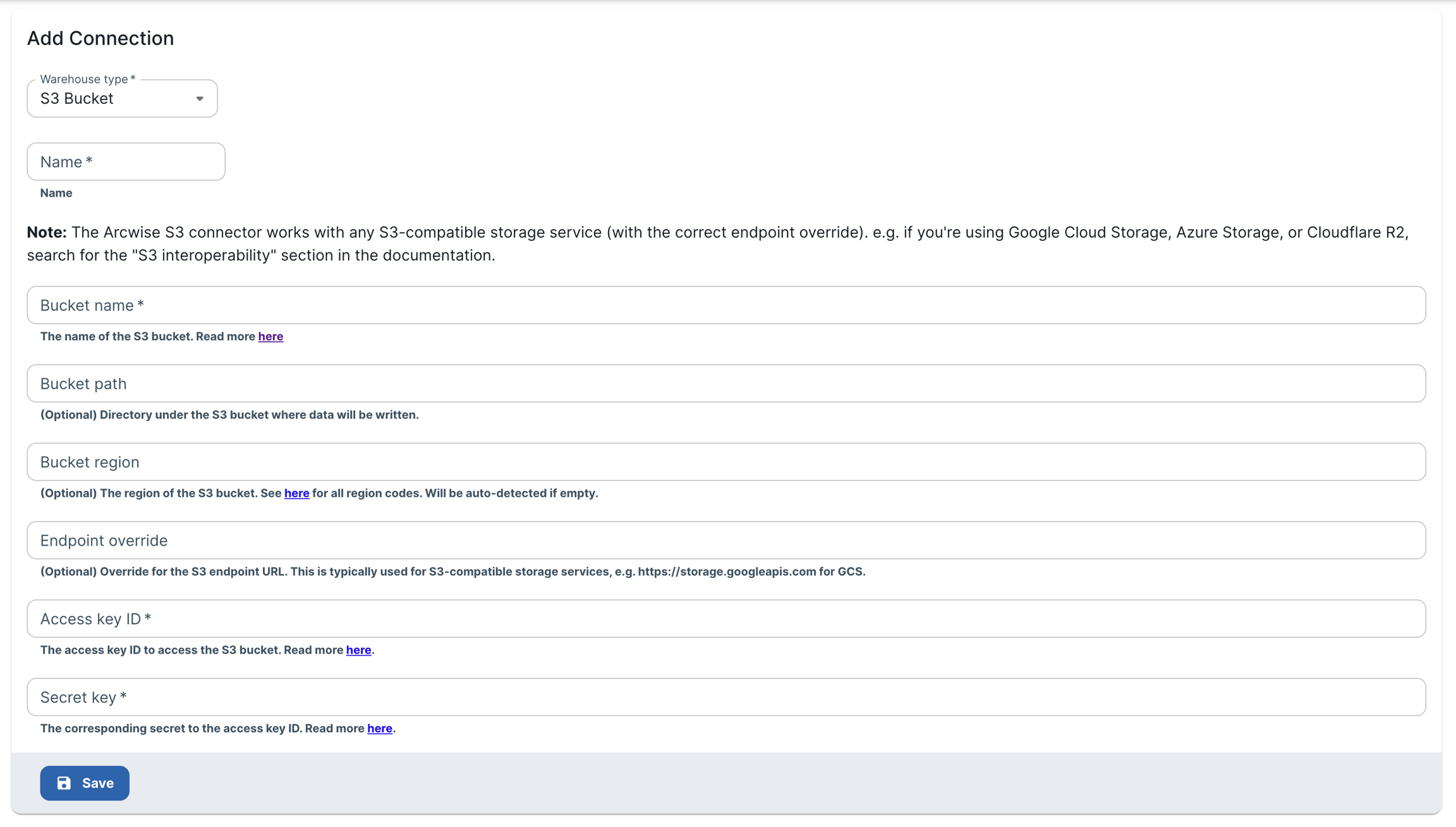
S3 compatibility for other clouds
Almost all the major cloud storage bucket solutions are S3-compatible. Here are some links for the major cloud providers:
Google Cloud Storage - set up an HMAC key and use
https://storage.googleapis.comas the endpoint overrideAzure Storage currently doesn't have a built-in S3 compatibility layer, but there are open source proxy solutions.
Last updated