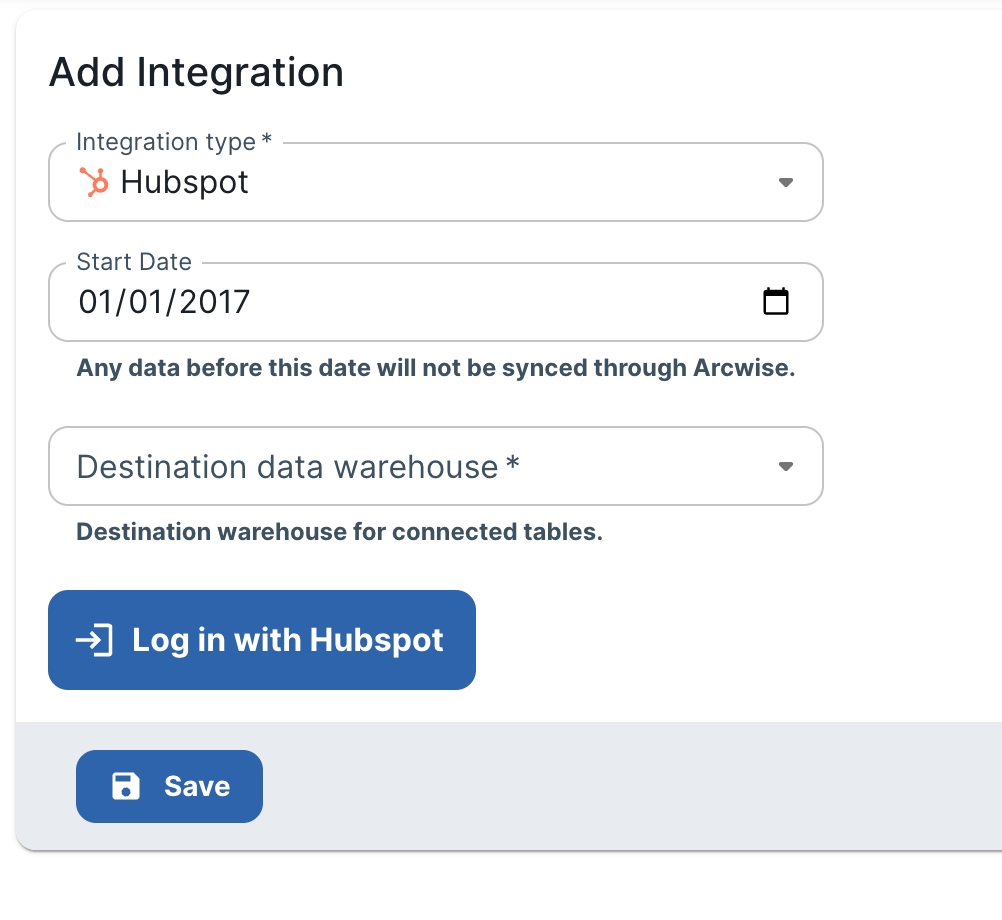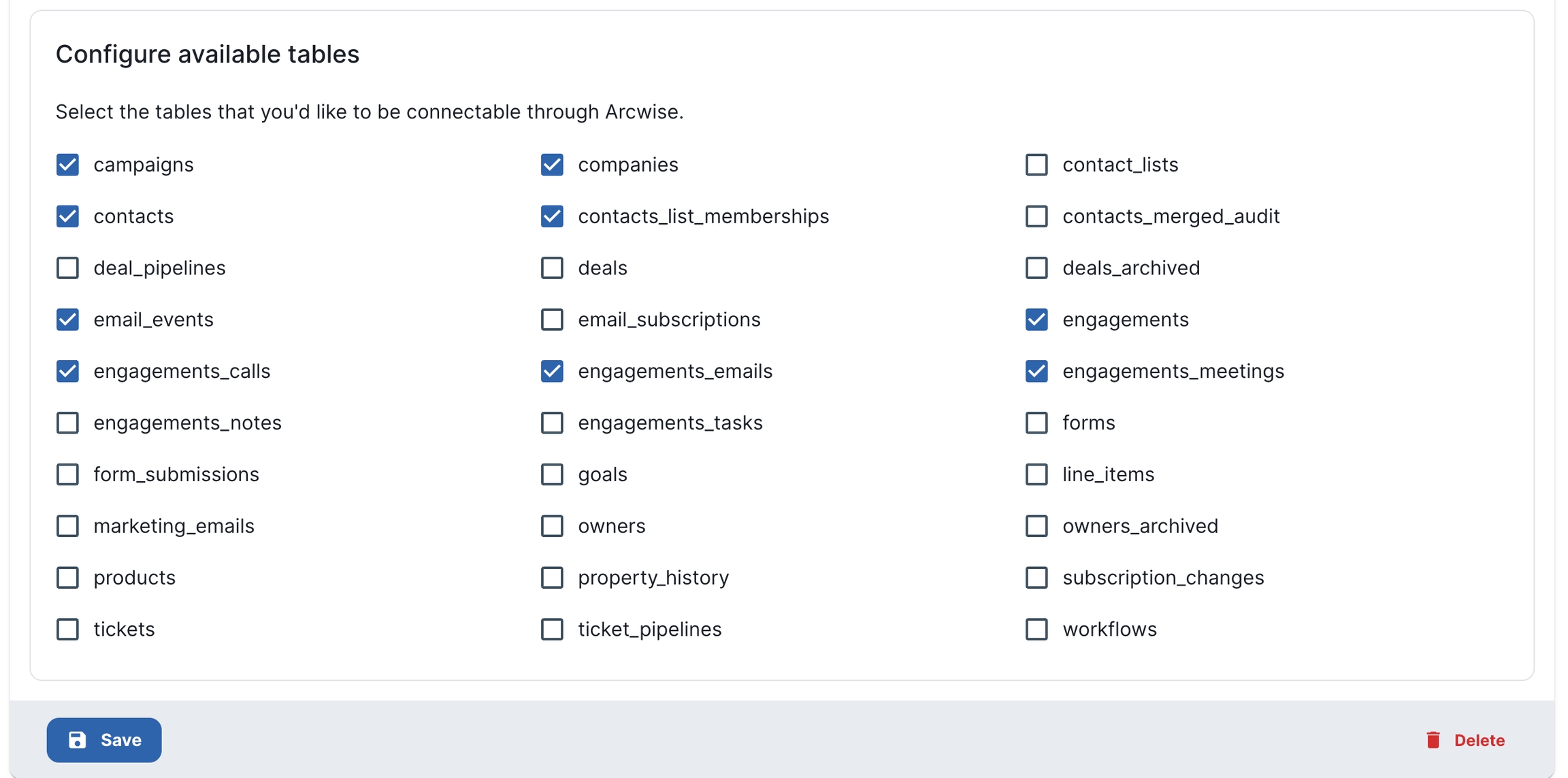Go to https://admin.arcwise.app/#/api_connections and click the "+ Create" button.
Select "Hubspot" from the dropdown.
Select a data warehouse (where Arcwise will store snapshots). See Overview for more information. You can also connect an S3 bucket.
For the "Destination schema", the easiest option is to use the snapshot schema linked to the warehouse (e.g. _arcwise_snapshots. Warning: this may be case-sensitive!). You can also create a new schema if it's preferable.
Click the "Log in with HubSpot" button and enter your Hubspot login details. It may take a few minutes to sync the available set of tables.
Once the list of available tables appears, use the checkboxes to select which Hubspot entities should be available to connect through the Arcwise addon. Scroll down and click "Save" when finished.